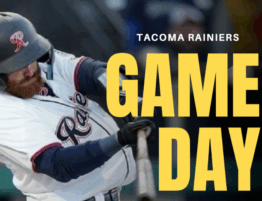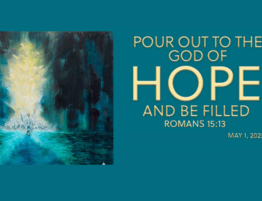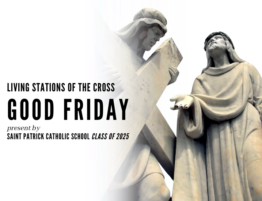We are grateful for your continued generosity. We strive to be good stewards of your financial gifts and believe the significantly lower processing fees offered through Pushpay will allow your gift of treasure to support our parish’s mission further. As always, security is a top priority.
Set Up Recurring Giving in Pushpay
Set up recurring giving in Pushpay. To do this, follow these instructions.
- Go to our new giving link at https://pushpay.com/g/saintpats
- Enter the amount you’d like to give at the top.
- Set up a recurring gift and select the frequency of your gift. Your selection will be in blue.
- Select the date you would like your new online giving to start.
- Make sure Sacrificial Giving is selected for the Fund.
- Enter your mobile phone number and click Next.
- You will receive a text message with a security code. Enter that into the Security code area and click Confirm.
- Check your gift settings and click Schedule Recurring Gift at the bottom of that window.
That’s it! You have just set up recurring giving in Pushpay.